CARA MEMBUAT BLOG :Langkah awal untuk membuat sebuah blog gratis adalah :
1. Sobat diwajibkan memiliki sebuah alamat email, saran saya pakailah layanan gmail dari google. untuk membuat email dari layanan google tersebut anda bisa langsung menuju ke Gmail,untuk lebih jelasnya perhatikan gambar dibawah ini, (Baca juga artikel mengenai Cara Membuat Email Yahoo)

Klik gambar untuk memperbesar 2. Langkah selanjutnya isi data data diform yang disediakan, jangan lupa paling bawah klik Saya menyetujui persyaratan layanan dan kebijakan privacy google, setelah itu klik Langkah berikutnya lihat gambar dibawah.
Klik gambar untuk memperbesar 3. Selanjutnya, klik kirim kode Verifikasi. lihat lagi gambar dibawah ya

Klik gambar untuk memperbesar 4. sekarang cek ponsel anda, jika belum ada kode verifikasi dari google bisa dicoba lagi beberapa menit kemudian, gambar dibawah menggunakan modem, jadi kode verifikasinya langsung bisa di lihat dilayar laptop saya.
Klik gambar untuk memperbesar 5. Masukin deh kode verifikasinya seperti dibawah ini
Klik gambar untuk memperbesar 6. Selamat datang di akun Gmail anda, lalu klik Lanjutkan ke Gmail ya….
Klik gambar untuk memperbesar 
Klik gambar untuk memperbesar 7. Sampai disini proses pembuatan akun Gmail sudah berhasil, sekarang ketahap selanjutnya ya…proses pembuatan blog. yaudah tanpa basa basi langsung buka tab baru di browser sobat ya, atau bisa langsung menekan (ctrl + T) buka blogger.com ya…. tinggal isi email dan sandi yang sama seperti di akun Gmail tadi. lalu klik Masuk
Klik gambar untuk memperbesar 8. selanjutnya pilih Opsi profil blogger sobat, jika hanya membuat blogger sebaiknya klik yg sebelah kanan. lalu klik lanjutkan ke blogger.
Klik gambar untuk memperbesar 
Klik gambar untuk memperbesar 9. Sampai tahap ini sobat sudah sukses membuat akun blog, tahap selanjutnya silahkan lihat gambar dibawah ini untuk jelasnya. perhatikan baik baik tahap 1, 2, dan 3. sebelum ada tulisanThis blog address is available berarti nama blog yang ingin sobat buat sudah ada yang memiliki, silahkan ganti dengan nama lain, atau untuk mudahnya bisa tambahkan angka dibelakang alamat blognya, lihat contoh yang saya lingkari pada nomer 2 dibawah. setelah itu klikcreate blog.
Klik gambar untuk memperbesar 10. Nah sekarang blog sobat sudah jadi, lihat keterangan dibawah ini, angka 1 adalah Judul blog yang sobat ciptakan pada tahap sebelumnya, lalu angka 2 adalah start posting. alias untuk memulai membuat artikel.
Klik gambar untuk memperbesar Cara mengubah tampilan cursor untuk blog :Oke langsug saja,, hehe
- Masuk Ke Blogger - Pilih Template - Edit HTML
- Dan Cari Code </head>
- Pilih kursor sesuai keinginanmu dibawah ini dan Paste code-nya tepart diatas code </head>
Cursor 1
<style type="text/css">body, a:hover {cursor: url(http://justnaira-css-js.googlecode.com/svn/mouse/horse-ani1.gif), progress;}</style><a href="http://www.justnaira.com" target="_blank" title="Blogger Widgets"><img src="https://blogger.googleusercontent.com/img/b/R29vZ2xl/AVvXsEhjfz8AYpIKdthBrwGg0-ZzVQlTYuyGSmuTBP-fw3ZjQpEYKRYArJd3CW75enZQl8qE7qeDJ2S69QMw3u-XfUmPXvbJVazhpeQLZZOcNc2xGUMvCyEfj54EnT7kPRPrDW6s8xb3VhNnTQ/s1600/www.justnaira.com.png" border="0" alt="Blogger Widgets" style="position:absolute; top: 0px; right: 0px;" /></a>
Cursor 2
<style type="text/css">body, a:hover {cursor: url(http://justnaira-css-js.googlecode.com/svn/mouse/Heart.gif), progress;}</style><a href="http://www.justnaira.com" target="_blank" title="Blogger Widgets"><img src="https://blogger.googleusercontent.com/img/b/R29vZ2xl/AVvXsEhjfz8AYpIKdthBrwGg0-ZzVQlTYuyGSmuTBP-fw3ZjQpEYKRYArJd3CW75enZQl8qE7qeDJ2S69QMw3u-XfUmPXvbJVazhpeQLZZOcNc2xGUMvCyEfj54EnT7kPRPrDW6s8xb3VhNnTQ/s1600/www.justnaira.com.png" border="0" alt="Blogger Widgets" style="position:absolute; top: 0px; right: 0px;" /></a>
Cursor 3
<style type="text/css">body, a:hover {cursor: url(http://justnaira-css-js.googlecode.com/svn/mouse/Halloween_2.gif), progress;}</style><a href="http://www.justnaira.com" target="_blank" title="Blogger Widgets"><img src="https://blogger.googleusercontent.com/img/b/R29vZ2xl/AVvXsEhjfz8AYpIKdthBrwGg0-ZzVQlTYuyGSmuTBP-fw3ZjQpEYKRYArJd3CW75enZQl8qE7qeDJ2S69QMw3u-XfUmPXvbJVazhpeQLZZOcNc2xGUMvCyEfj54EnT7kPRPrDW6s8xb3VhNnTQ/s1600/www.justnaira.com.png" border="0" alt="Blogger Widgets" style="position:absolute; top: 0px; right: 0px;" /></a>
Cursor 4
<style type="text/css">body, a:hover {cursor: url(http://justnaira-css-js.googlecode.com/svn/mouse/Fly_2.gif), progress;}</style><a href="http://www.justnaira.com" target="_blank" title="Blogger Widgets"><img src="https://blogger.googleusercontent.com/img/b/R29vZ2xl/AVvXsEhjfz8AYpIKdthBrwGg0-ZzVQlTYuyGSmuTBP-fw3ZjQpEYKRYArJd3CW75enZQl8qE7qeDJ2S69QMw3u-XfUmPXvbJVazhpeQLZZOcNc2xGUMvCyEfj54EnT7kPRPrDW6s8xb3VhNnTQ/s1600/www.justnaira.com.png" border="0" alt="Blogger Widgets" style="position:absolute; top: 0px; right: 0px;" /></a>
Cursor 5
<style type="text/css">body, a:hover {cursor: url(http://justnaira-css-js.googlecode.com/svn/mouse/aliendance.gif), progress;}</style><a href="http://www.justnaira.com" target="_blank" title="Blogger Widgets"><img src="https://blogger.googleusercontent.com/img/b/R29vZ2xl/AVvXsEhjfz8AYpIKdthBrwGg0-ZzVQlTYuyGSmuTBP-fw3ZjQpEYKRYArJd3CW75enZQl8qE7qeDJ2S69QMw3u-XfUmPXvbJVazhpeQLZZOcNc2xGUMvCyEfj54EnT7kPRPrDW6s8xb3VhNnTQ/s1600/www.justnaira.com.png" border="0" alt="Blogger Widgets" style="position:absolute; top: 0px; right: 0px;" /></a>
Cursor 6
<style type="text/css">body, a:hover {cursor: url(http://justnaira-css-js.googlecode.com/svn/mouse/apple-tmani.gif), progress;}</style><a href="http://www.justnaira.com" target="_blank" title="Blogger Widgets"><img src="https://blogger.googleusercontent.com/img/b/R29vZ2xl/AVvXsEhjfz8AYpIKdthBrwGg0-ZzVQlTYuyGSmuTBP-fw3ZjQpEYKRYArJd3CW75enZQl8qE7qeDJ2S69QMw3u-XfUmPXvbJVazhpeQLZZOcNc2xGUMvCyEfj54EnT7kPRPrDW6s8xb3VhNnTQ/s1600/www.justnaira.com.png" border="0" alt="Blogger Widgets" style="position:absolute; top: 0px; right: 0px;" /></a>
Cursor 7
<style type="text/css">body, a:hover {cursor: url(http://justnaira-css-js.googlecode.com/svn/mouse/bounce.gif), progress;}</style><a href="http://www.justnaira.com" target="_blank" title="Blogger Widgets"><img src="https://blogger.googleusercontent.com/img/b/R29vZ2xl/AVvXsEhjfz8AYpIKdthBrwGg0-ZzVQlTYuyGSmuTBP-fw3ZjQpEYKRYArJd3CW75enZQl8qE7qeDJ2S69QMw3u-XfUmPXvbJVazhpeQLZZOcNc2xGUMvCyEfj54EnT7kPRPrDW6s8xb3VhNnTQ/s1600/www.justnaira.com.png" border="0" alt="Blogger Widgets" style="position:absolute; top: 0px; right: 0px;" /></a>
Cursor 8
<style type="text/css">body, a:hover {cursor: url(http://justnaira-css-js.googlecode.com/svn/mouse/tail2.gif), progress;}</style><a href="http://www.justnaira.com" target="_blank" title="Blogger Widgets"><img src="https://blogger.googleusercontent.com/img/b/R29vZ2xl/AVvXsEhjfz8AYpIKdthBrwGg0-ZzVQlTYuyGSmuTBP-fw3ZjQpEYKRYArJd3CW75enZQl8qE7qeDJ2S69QMw3u-XfUmPXvbJVazhpeQLZZOcNc2xGUMvCyEfj54EnT7kPRPrDW6s8xb3VhNnTQ/s1600/www.justnaira.com.png" border="0" alt="Blogger Widgets" style="position:absolute; top: 0px; right: 0px;" /></a>
Cursor 9
<style type="text/css">body, a:hover {cursor: url(http://justnaira-css-js.googlecode.com/svn/mouse/bluemultiglit.gif), progress;}</style><a href="http://www.justnaira.com" target="_blank" title="Blogger Widgets"><img src="https://blogger.googleusercontent.com/img/b/R29vZ2xl/AVvXsEhjfz8AYpIKdthBrwGg0-ZzVQlTYuyGSmuTBP-fw3ZjQpEYKRYArJd3CW75enZQl8qE7qeDJ2S69QMw3u-XfUmPXvbJVazhpeQLZZOcNc2xGUMvCyEfj54EnT7kPRPrDW6s8xb3VhNnTQ/s1600/www.justnaira.com.png" border="0" alt="Blogger Widgets" style="position:absolute; top: 0px; right: 0px;" /></a>
Cursor 10
<style type="text/css">body, a:hover {cursor: url(http://justnaira-css-js.googlecode.com/svn/mouse/Arrow_02.gif), progress;}</style><a href="http://www.justnaira.com" target="_blank" title="Blogger Widgets"><img src="https://blogger.googleusercontent.com/img/b/R29vZ2xl/AVvXsEhjfz8AYpIKdthBrwGg0-ZzVQlTYuyGSmuTBP-fw3ZjQpEYKRYArJd3CW75enZQl8qE7qeDJ2S69QMw3u-XfUmPXvbJVazhpeQLZZOcNc2xGUMvCyEfj54EnT7kPRPrDW6s8xb3VhNnTQ/s1600/www.justnaira.com.png" border="0" alt="Blogger Widgets" style="position:absolute; top: 0px; right: 0px;" /></a>
Cursor 11
<style type="text/css">body, a:hover {cursor: url(http://cur.cursors-4u.net/cursors/cur-11/cur1058.ani), url(http://cur.cursors-4u.net/cursors/cur-11/cur1058.png), progress;}</style><a href="http://www.cursors-4u.com/cursor/2012/03/03/blue-fire-pointer.html" target="_blank" title="Blue Fire Pointer"><img src="http://cur.cursors-4u.net/cursor.png" border="0" alt="Blue Fire Pointer" style="position:absolute; top: 0px; right: 0px;" /></a>
Cursor 12
<style type="text/css">body, a:hover {cursor: url(http://cur.cursors-4u.net/cursors/cur-10/cur949.ani), url(http://cur.cursors-4u.net/cursors/cur-10/cur949.png), progress;}</style><a href="http://www.cursors-4u.com/cursor/2011/12/26/batman-begins-help-select.html" target="_blank" title="Batman Begins - Help Select"><img src="http://cur.cursors-4u.net/cursor.png" border="0" alt="Batman Begins - Help Select" style="position:absolute; top: 0px; right: 0px;" /></a>
Cursor 13
<style type="text/css">body, a:hover {cursor: url(http://cur.cursors-4u.net/cursors/cur-3/cur201.ani), url(http://cur.cursors-4u.net/cursors/cur-3/cur201.png), progress;}</style><a href="http://www.cursors-4u.com/cursor/2009/04/22/shiny-flashy-green-matrix.html" target="_blank" title="Shiny Flashy Green Matrix"><img src="http://cur.cursors-4u.net/cursor.png" border="0" alt="Shiny Flashy Green Matrix" style="position:absolute; top: 0px; right: 0px;" /></a>
Dan ini cara memasukan animasi jam ke blog yg anda punya :
- Sign In di blogger.com
- Pada menu drop down, pilih Layout
- Klik Add a gadget dan pilih HTML/JavaScript
- Copy Paste kode kode yang sudah saya siapkan di bawah pada kolom yang tersedia
- Simpan Widget sobat. Dan dibawah ini beberapa script untuk animasi jam :
Kode dari masing-masing widget Jam
Kode Widget Jam dengan Animasi bagian 1
<div class="noop-clock"><center><embed height="140" src="http://www.hitarek.com/clock/clock24-6.swf?TimeZone=IST&Place=&" type="application/x-shockwave-flash" width="210"></embed></center><center><a style="font-size: 3mm" target="_blank" href="http://www.tutorialblogspot.com/2013/03/cara-memasang-jam-animasi-indah-di-blog.html">Free Clock</a></center></div>
Kode Widget Jam dengan Animasi bagian 2
<div class="noop-clock"><center><!-- hitarek.com --><embed width="210" src="http://www.hitarek.com/clock/clock24-2.swf?TimeZone=IST&Place=&" height="140" type="application/x-shockwave-flash"></embed></center><center><a style="font-size: 3mm" target="_blank" href="http://www.tutorialblogspot.com/2013/03/cara-memasang-jam-animasi-indah-di-blog.html">Free Clock</a></center></div>
Kode Widget Jam dengan Animasi bagian 3
<div class="noop-clock"><center><!-- hitarek.com --><embed width="120" src="http://www.hitarek.com/clock/clock5-1.swf?TimeZone=IST&Place=&" height="230" wmode="transparent" type="application/x-shockwave-flash"></embed></center><center><a style="font-size: 3mm" target="_blank" href="http://www.tutorialblogspot.com/2013/03/cara-memasang-jam-animasi-indah-di-blog.html">Free Clock</a></center></div>
Kode Widget Jam dengan Animasi bagian 4
<div class="noop-clock"><center><embed height="230" src="http://www.hitarek.com/clock/clock5-2.swf?TimeZone=IST&Place=&" type="application/x-shockwave-flash" width="120" wmode="transparent"></embed></center><center><a style="font-size: 3mm" target="_blank" href="http://www.tutorialblogspot.com/2013/03/cara-memasang-jam-animasi-indah-di-blog.html">Free Clock</a></center></div>
Kode Widget Jam dengan Animasi bagian 5
<div class="noop-clock"> <center><iframe allowtransparency="true" frameborder="0" height="148" hspace="0" marginheight="0" marginwidth="0" scrolling="no" src="http://www.hitarek.com/animation/dolls5.html" vspace="0" width="100"></iframe></center><center><a style="font-size: 3mm" target="_blank" href="http://www.tutorialblogspot.com/2013/03/cara-memasang-jam-animasi-indah-di-blog.html">Free Clock</a></center>
Kode Widget Jam dengan Animasi bagian 6
<div class="noop-clock"> <center><!-- hitarek.com --><embed width="130" src="http://www.hitarek.com/clock/clock11-4.swf?TimeZone=IST&Place=&" height="130" wmode="transparent" type="application/x-shockwave-flash"></embed></center><center><a style="font-size: 3mm" target="_blank" href="http://www.tutorialblogspot.com/2013/03/cara-memasang-jam-animasi-indah-di-blog.html">Free Clock</a></center></div>
Kode Widget Jam dengan Animasi bagian 7
<div class="noop-clock"> <center><!-- hitarek.com --><embed width="160" src="http://www.hitarek.com/clock/clock25-9.swf?TimeZone=IST&Place=&" height="160" wmode="transparent" type="application/x-shockwave-flash"></embed></center><center><a style="font-size: 3mm" target="_blank" href="http://www.tutorialblogspot.com/2013/03/cara-memasang-jam-animasi-indah-di-blog.html">Free Clock</a></center></div>
Kode Widget Jam dengan Animasi bagian 8
<div class="noop-clock"> <center><!-- hitarek.com --><embed width="140" src="http://www.hitarek.com/clock/clock22-5.swf?TimeZone=IST&Place=&" height="180" type="application/x-shockwave-flash"></embed></center><center><a style="font-size: 3mm" target="_blank" href="http://www.tutorialblogspot.com/2013/03/cara-memasang-jam-animasi-indah-di-blog.html">Free Clock</a></center></div>
Kode Widget Jam dengan Animasi bagian 9
<div class="noop-clock"> <object><param name="movie" value="http://flash-clocks.com/free-flash-clocks-for-websites/free-flash-clock-24.swf"><embed src="http://flash-clocks.com/free-flash-clocks-for-websites/free-flash-clock-24.swf" width="150" height="150" wmode="transparent"> </embed></object> </div>
Kode Widget Jam dengan Animasi bagian 10
<div class="noop-clock"> <object><param name="movie" value="http://flash-clocks.com/free-flash-clocks-for-websites/free-flash-clock-15.swf"><embed src="http://flash-clocks.com/free-flash-clocks-for-websites/free-flash-clock-15.swf" width="150" height="150" wmode="transparent"> </embed></object></div>
Kode Widget Jam dengan Animasi bagian 11
<div class="noop-clock"> <embed src=http://flash-clocks.com/free-flash-clocks-blog-topics/free-flash-clock-175.swf width=200 height=200 wmode=transparent type=application/x-shockwave-flash></embed> </div>
Kode Widget Jam dengan Animasi bagian 12
<div class="noop-clock"> <embed src=http://flash-clocks.com/free-flash-clocks-blog-topics/free-flash-clock-150.swf width=200 height=200 wmode=transparent type=application/x-shockwave-flash></embed> </div>
Kode Widget Jam dengan Animasi bagian 13
<div class="noop-clock"> <object><param name="movie" value="http://flash-clocks.com/free-flash-clocks-for-websites/free-flash-clock-63.swf"><embed src="http://flash-clocks.com/free-flash-clocks-for-websites/free-flash-clock-63.swf" width="150" height="150" wmode="transparent"> </embed></object> </div>
Kalau sobat blogger ingin sedikit memodifikasi letak dari widget jam tersebut, coba masukkan kode berikut SETELAH kode jam:
<style type="text/css">.noop-clock { position: fixed; right: 0%; top: 0%; padding: 3px 7px; box-shadow: -2px 2px 6px; }</style>
.....
- Kembang Api

<a href="http://gedesitdownblog.blogspot.com/2013/05/kumpulan-beberapa-animasi-untuk.html" style="bottom: 5px; display: scroll; left: 5px; position: fixed;" title="Want more... Click it."><img src="http://i1242.photobucket.com/albums/gg532/faizkr8/Fire.gif" /></a> - Pelaut

<a href="http://gedesitdownblog.blogspot.com/2013/05/kumpulan-beberapa-animasi-untuk.html" style="bottom: 5px; display: scroll; left: 5px; position: fixed;" title="Want more... Click it."><img src="http://i1242.photobucket.com/albums/gg532/faizkr8/tutuktutuk.gif" /></a> - SpongeBob Ngantuk

<a href="http://gedesitdownblog.blogspot.com/2013/05/kumpulan-beberapa-animasi-untuk.html" style="bottom: 5px; display: scroll; left: 5px; position: fixed;" title="Want more... Click it."><img src="http://i1242.photobucket.com/albums/gg532/faizkr8/bob.gif" /></a> - SpongeBob Lari
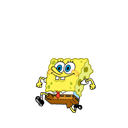
<a href="http://gedesitdownblog.blogspot.com/2013/05/kumpulan-beberapa-animasi-untuk.html" style="bottom: 5px; display: scroll; left: 5px; position: fixed;" title="Want more... Click it."><img src="http://i1242.photobucket.com/albums/gg532/faizkr8/boblari.gif" /></a> - Ubur - Ubur
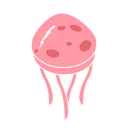
<a href="http://gedesitdownblog.blogspot.com/2013/05/kumpulan-beberapa-animasi-untuk.html" style="bottom: 5px; display: scroll; left: 5px; position: fixed;" title="Want more... Click it."><img src="http://i1242.photobucket.com/albums/gg532/faizkr8/ubur2.gif" /></a> - Seluncur

<a href="http://gedesitdownblog.blogspot.com/2013/05/kumpulan-beberapa-animasi-untuk.html" style="bottom: 5px; display: scroll; left: 5px; position: fixed;" title="Want more... Click it."><img src="http://i1242.photobucket.com/albums/gg532/faizkr8/Skate.gif" /></a> - Bajak Laut

<a href="http://gedesitdownblog.blogspot.com/2013/05/kumpulan-beberapa-animasi-untuk.html" style="bottom: 5px; display: scroll; left: 5px; position: fixed;" title="Want more... Click it."><img src="http://i1242.photobucket.com/albums/gg532/faizkr8/Fire-1.gif" /></a> - Dancer
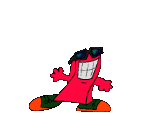
<a href="http://gedesitdownblog.blogspot.com/2013/05/kumpulan-beberapa-animasi-untuk.html" style="bottom: 5px; display: scroll; left: 5px; position: fixed;" title="Want more... Click it."><img src="http://i1242.photobucket.com/albums/gg532/faizkr8/Dance.gif" /></a> - Petir
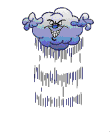
<a href="http://gedesitdownblog.blogspot.com/2013/05/kumpulan-beberapa-animasi-untuk.html" style="bottom: 5px; display: scroll; left: 5px; position: fixed;" title="Want more... Click it."><img src="http://i1242.photobucket.com/albums/gg532/faizkr8/Cloudelec.gif" /></a> - Murid
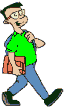
<a href="http://gedesitdownblog.blogspot.com/2013/05/kumpulan-beberapa-animasi-untuk.html" style="bottom: 5px; display: scroll; left: 5px; position: fixed;" title="Want more... Click it."><img src="http://i1242.photobucket.com/albums/gg532/faizkr8/jln.gif" /></a> 11. SpongeBob Gembira <div style="position: fixed; bottom: 0px; left: 10px;width:130px;height:160px;"><a href="http://gedesitdownblog.blogspot.com/" target="_blank"><img border="0" src="http://s.myniceprofile.com/myspacepic/1028/th/102882.gif" title="My widget" alt="animasi bergerak gif" /></a><small><center><a href="http://gedesitdownblog.blogspot.com/2013/05/kumpulan-beberapa-animasi-untuk.html" target="_blank">My Widget</a></center></small></div>
12. Naruto<div style="position: fixed; bottom: 0px; left: 10px;width:130px;height:160px;"><a href="http://gedesitdownblog.blogspot.com/" target="_blank"><img border="0" src="http://s.myniceprofile.com/myspacepic/692/th/69207.gif" title="My widget" alt="animasi bergerak gif" /></a><small><center><a href="http://gedesitdownblog.blogspot.com/2013/05/kumpulan-beberapa-animasi-untuk.html" target="_blank">My Widget</a></center></small></div>13. Gaara<div style="position: fixed; bottom: 0px; left: 10px;width:130px;height:160px;"><a href="http://gedesitdownblog.blogspot.com/" target="_blank"><img border="0" src="http://s.myniceprofile.com/myspacepic/539/th/53973.gif" title="My widget" alt="animasi bergerak gif" /></a><small><center><a href="http://gedesitdownblog.blogspot.com/2013/05/kumpulan-beberapa-animasi-untuk.html" target="_blank">My Widget</a></center></small></div>14. Labu<div style="position: fixed; bottom: 0px; left: 10px;width:130px;height:160px;"><a href="http://gedesitdownblog.blogspot.com/" target="_blank"><img border="0" src="http://sig.graphicsfactory.com/Halloween/a.gif" title="My widget" alt="animasi bergerak gif" /></a><small><center><a href="http://gedesitdownblog.blogspot.com/2013/05/kumpulan-beberapa-animasi-untuk.html" target="_blank">My Widget</a></center></small></div>15. Tengkorak<div style="position: fixed; bottom: 0px; left: 10px;width:130px;height:160px;"><a href="http://gedesitdownblog.blogspot.com/" target="_blank"><img border="0" src="http://s.myniceprofile.com/myspacepic/1/th/152.gif" title="My widget" alt="animasi bergerak gif" /></a><small><center><a href="http://gedesitdownblog.blogspot.com/2013/05/kumpulan-beberapa-animasi-untuk.html" target="_blank">My Widget</a></center></small></div>16. Ekspresi Wajah<div style="position: fixed; bottom: 0px; left: 10px;width:130px;height:160px;"><a href="http://gedesitdownblog.blogspot.com/" target="_blank"><img border="0" src="http://s.myniceprofile.com/myspacepic/742/th/74214.gif" title="My widget" alt="animasi bergerak gif" /></a><small><center><a href="http://gedesitdownblog.blogspot.com/2013/05/kumpulan-beberapa-animasi-untuk.html" target="_blank">My Widget</a></center></small></div>17. Animasi<div style="position: fixed; bottom: 0px; left: 10px;width:130px;height:160px;"><a href="http://gedesitdownblog.blogspot.com/" target="_blank"><img border="0" src="http://i.mnpls.com/715/71510.gif" title="My widget" alt="animasi bergerak gif" /></a><small><center><a href="http://gedesitdownblog.blogspot.com/2013/05/kumpulan-beberapa-animasi-untuk.html" target="_blank">My Widget</a></center></small></div>18. Main Taplak<div style="position: fixed; bottom: 0px; left: 10px;width:130px;height:160px;"><a href="http://gedesitdownblog.blogspot.com/" target="_blank"><img border="0" src="http://s.myniceprofile.com/myspacepic/0/th/72.gif" title="My widget" alt="animasi bergerak gif" /></a><small><center><a href="http://gedesitdownblog.blogspot.com/2013/05/kumpulan-beberapa-animasi-untuk.html" target="_blank">My Widget</a></center></small></div>19. Pasangan<div style="position: fixed; bottom: 0px; left: 10px;width:130px;height:160px;"><a href="http://gedesitdownblog.blogspot.com/" target="_blank"><img border="0" src="http://s.myniceprofile.com/myspacepic/229/th/22949.gif" title="My widget" alt="animasi bergerak gif" /></a><small><center><a href="http://gedesitdownblog.blogspot.com/2013/05/kumpulan-beberapa-animasi-untuk.html" target="_blank">My Widget</a></center></small></div>20. Zoombie<div style="position: fixed; bottom: 0px; left: 10px;width:130px;height:160px;"><a href="http://gedesitdownblog.blogspot.com/" target="_blank"><img border="0" src="http://s.myniceprofile.com/myspacepic/466/th/46602.gif" title="My widget" alt="animasi bergerak gif" /></a><small><center><a href="http://gedesitdownblog.blogspot.com/2013/05/kumpulan-beberapa-animasi-untuk.html" target="_blank">My Widget</a></center></small></div>21. Pigglet<div style="position: fixed; bottom: 0px; left: 10px;width:130px;height:160px;"><a href="http://gedesitdownblog.blogspot.com/" target="_blank"><img border="0" src="http://s.myniceprofile.com/myspacepic/438/th/43833.gif" title="My widget" alt="animasi bergerak gif" /></a><small><center><a href="http://gedesitdownblog.blogspot.com/2013/05/kumpulan-beberapa-animasi-untuk.html" target="_blank">My Widget</a></center></small></div>22. Mini Mouse<div style="position: fixed; bottom: 0px; left: 10px;width:130px;height:160px;"><a href="http://gedesitdownblog.blogspot.com/" target="_blank"><img border="0" src="http://s.myniceprofile.com/myspacepic/485/th/48554.gif" title="My widget" alt="animasi bergerak gif" /></a><small><center><a href="http://gedesitdownblog.blogspot.com/2013/05/kumpulan-beberapa-animasi-untuk.html" target="_blank">My Widget</a></center></small></div>23. Hello<div style="position: fixed; bottom: 0px; left: 10px;width:130px;height:160px;"><a href="http://gedesitdownblog.blogspot.com/" target="_blank"><img border="0" src="http://s.myniceprofile.com/myspacepic/212/th/21215.gif" title="My widget" alt="animasi bergerak gif" /></a><small><center><a href="http://gedesitdownblog.blogspot.com/2013/05/kumpulan-beberapa-animasi-untuk.html" target="_blank">My Widget</a></center></small></div>24. Hi Friend!<div style="position: fixed; bottom: 0px; left: 10px;width:130px;height:160px;"><a href="http://gedesitdownblog.blogspot.com/" target="_blank"><img border="0" src="http://s.myniceprofile.com/myspacepic/243/th/24365.gif" title="My widget" alt="animasi bergerak gif" /></a><small><center><a href="http://gedesitdownblog.blogspot.com/2013/05/kumpulan-beberapa-animasi-untuk.html" target="_blank">My Widget</a></center></small></div>25. Star<div style="position: fixed; top: 0px; left: 10px;width:130px;height:160px;"><a href="http://gedesitdownblog.blogspot.com/" target="_blank"><img border="0" src="http://s.myniceprofile.com/myspacepic/102/th/10221.gif" title="My widget" alt="animasi bergerak gif" /></a><small><center><a href="http://gedesitdownblog.blogspot.com/2013/05/kumpulan-beberapa-animasi-untuk.html" target="_blank">My Widget</a></center></small></div>26. Gajah Loncat<div style="position: fixed; bottom: 0px; left: 20px;width:120px;height:160px;"><a href="http://gedesitdownblog.blogspot.com/" target="_blank"><img border="0" src="http://content.sweetim.com/sim/cpie/emoticons/000203BC.gif" title="Click to get more." /></a><small><center><a href="http://gedesitdownblog.blogspot.com/2013/05/kumpulan-beberapa-animasi-untuk.html" target="_blank">Widget-Animasi</a></center></small></div>27. Boring...<div style="position: fixed; bottom: 0px; left: 20px;width:80px;height:120px;"><a href="http://gedesitdownblog.blogspot.com/" target="_blank"><img src="http://content.sweetim.com/sim/cpie/emoticons/0002016B.gif" border="0" /></a><small><center><a href="http://gedesitdownblog.blogspot.com/2013/05/kumpulan-beberapa-animasi-untuk.html" target="_blank">Widget-Animasi</a></center></small></div>28. Bayi Tertawa-1<div style="position: fixed; bottom: 0px; right: 20px;width:82px;height:160px;"><a href="http://gedesitdownblog.blogspot.com/" target="_blank"><img src="http://content.sweetim.com/sim/cpie/emoticons/0002031F.gif" border="0" /></a><small><center><a href="http://gedesitdownblog.blogspot.com/2013/05/kumpulan-beberapa-animasi-untuk.html" target="_blank">Widget-Animasi</a></center></small></div>29. Dance<div style="position: fixed; bottom: 0px; right: 20px;width:82px;height:160px;"><a href="http://gedesitdownblog.blogspot.com/" target="_blank"><img src="http://content.sweetim.com/sim/cpie/emoticons/0002013F.gif" border="0" /></a><small><center><a href="http://gedesitdownblog.blogspot.com/2013/05/kumpulan-beberapa-animasi-untuk.html" target="_blank">Widget-Animasi</a></center></small></div>30. Main Bola<div style="position: fixed; bottom: 0px; right: 30px;width:160px;height:160px;"><a href="http://gedesitdownblog.blogspot.com/" target="_blank"><img src="http://content.sweetim.com/sim/cpie/emoticons/0002032D.gif" border="0" /></a><small><center><a href="http://gedesitdownblog.blogspot.com/2013/05/kumpulan-beberapa-animasi-untuk.html" target="_blank">Widget-Animasi-Blog</a></center></small></div>31. Bayi Tertawa-2<div style="position: fixed; bottom: 0px; left: 20px;width:120px;height:100px;"><a href="http://gedesitdownblog.blogspot.com/" target="_blank"><img border="0" src="http://content.sweetim.com/sim/cpie/emoticons/0002031E.gif" title="Click to get more." /></a><small><center><a href="http://gedesitdownblog.blogspot.com/2013/05/kumpulan-beberapa-animasi-untuk.html" target="_blank">Widget-Animasi</a></center></small></div>32. Panda Biru<div style="position: fixed; bottom: 0px; left: 20px;width:100px;height:100px;"><a href="http://gedesitdownblog.blogspot.com/" target="_blank"><img border="0" src="http://content.sweetim.com/sim/cpie/emoticons/0002033D.gif" title="Click to get more." /></a><small><center><a href="http://gedesitdownblog.blogspot.com/2013/05/kumpulan-beberapa-animasi-untuk.html" target="_blank">Free-Widget-Animasi</a></center></small></div>
33. Panah<div style="position: fixed; bottom: 0px; left: 10px;width:210px;height:120px;"><a href="http://gedesitdownblog.blogspot.com/" target="_blank"><img border="0" src="http://content.sweetim.com/sim/cpie/emoticons/00020236.gif" title="Click to get more." /></a><small><center><a href="http://gedesitdownblog.blogspot.com/2013/05/kumpulan-beberapa-animasi-untuk.html" target="_blank">Widget Animasi</a></center></small></div>34. Bunga<div style="position: fixed; bottom: 0px; left: 10px;width:100px;height:160px;"><a href="http://gedesitdownblog.blogspot.com/" target="_blank"><img border="0" src="http://content.sweetim.com/sim/cpie/emoticons/00020322.gif" title="Click to get more." /></a><small><center><a href="http://gedesitdownblog.blogspot.com/2013/05/kumpulan-beberapa-animasi-untuk.html" target="_blank">Widget Animasi</a></center></small></div>35. Anjing Laut<div style="position: fixed; bottom: 0px; left: 10px;width:110px;height:160px;"><a href="http://gedesitdownblog.blogspot.com/" target="_blank"><img border="0" src="http://content.sweetim.com/sim/cpie/emoticons/000203B5.gif" title="Click to get more." /></a><small><center><a href="http://gedesitdownblog.blogspot.com/2013/05/kumpulan-beberapa-animasi-untuk.html" target="_blank">Widget Animasi</a></center></small></div>36. Lumba - Lumba<div style="position: fixed; bottom: 0px; left: 10px;width:110px;height:160px;"><a href="http://gedesitdownblog.blogspot.com/" target="_blank"><img border="0" src="http://content.sweetim.com/sim/cpie/emoticons/000203BA.gif" title="Click to get more." /></a><small><center><a href="http://gedesitdownblog.blogspot.com/2013/05/kumpulan-beberapa-animasi-untuk.html" target="_blank">Widget Animasi</a></center></small></div>37. Kucing Tidur<div style="position: fixed; bottom: 0px; left: 10px;width:110px;height:140px;"><a href="http://gedesitdownblog.blogspot.com/" target="_blank"><img border="0" src="http://content.sweetim.com/sim/cpie/emoticons/000203C0.gif" title="Click to get more." /></a><small><center><a href="http://gedesitdownblog.blogspot.com/2013/05/kumpulan-beberapa-animasi-untuk.html" target="_blank">Widget Animasi</a></center></small></div>38. Kelinci<div style="position: fixed; bottom: 0px; left: 10px;width:125px;height:160px;"><a href="http://gedesitdownblog.blogspot.com/" target="_blank"><img border="0" src="http://content.sweetim.com/sim/cpie/emoticons/000203A0.gif" title="Click to get more." /></a><small><center><a href="http://gedesitdownblog.blogspot.com/2013/05/kumpulan-beberapa-animasi-untuk.html" target="_blank">Widget Animasi</a></center></small></div>39. Dragon<div style="position: fixed; bottom: 0px; left: 10px;width:150px;height:130px;"><a href="http://gedesitdownblog.blogspot.com/" target="_blank"><img border="0" src="http://content.sweetim.com/sim/cpie/emoticons/00020478.gif" title="Click to get more." /></a><small><center><a href="http://gedesitdownblog.blogspot.com/2013/05/kumpulan-beberapa-animasi-untuk.html" target="_blank">Widget Animasi</a></center></small></div>40. Ikan<div style="position: fixed; bottom: 0px; left: 10px;width:100px;height:130px;"><a href="http://gedesitdownblog.blogspot.com/" target="_blank"><img border="0" src="http://content.sweetim.com/sim/cpie/emoticons/00020479.gif" title="Click to get more." /></a><small><center><a href="http://gedesitdownblog.blogspot.com/2013/05/kumpulan-beberapa-animasi-untuk.html" target="_blank">Widget Animasi</a></center></small></div>41. Pinguin<div style="position: fixed; bottom: 0px; left: 10px;width:110px;height:130px;"><a href="http://gedesitdownblog.blogspot.com/" target="_blank"><img border="0" src="http://content.sweetim.com/sim/cpie/emoticons/00020484.gif" title="Click to get more." /></a><small><center><ahref="http://gedesitdownblog.blogspot.com/2013/05/kumpulan-beberapa-animasi-untuk.html" target="_blank">Widget Animasi</a></center></small></div>Cool Blue Outer Glow Cursor<style type="text/css">body, a:hover {cursor: url(http://cur.cursors-4u.net/cursors/cur-2/cur116.cur), progress;}</style><a href="http://www.cursors-4u.com/cursor/2008/12/17/cool-blue-outer-glow-pointer.html" target="_blank" title="Cool Blue Outer Glow Pointer"><img src="http://cur.cursors-4u.net/cursor.png" border="0" alt="Cool Blue Outer Glow Pointer" style="position:absolute; top: 0px; right: 0px;" /></a> <style type="text/css">body, a:hover {cursor: url(http://cur.cursors-4u.net/games/gam-11/gam1090.ani), url(http://cur.cursors-4u.net/games/gam-11/gam1090.png), progress;}</style><a href="http://www.cursors-4u.com/cursor/2010/02/24/animated-cool-shiny-blue-pointer.html" target="_blank" title="Animated Cool Shiny Blue Pointer"><img src="http://cur.cursors-4u.net/cursor.png" border="0" alt="Animated Cool Shiny Blue Pointer" style="position:absolute; top: 0px; right: 0px;" /></a>
<style type="text/css">body, a:hover {cursor: url(http://cur.cursors-4u.net/games/gam-11/gam1090.ani), url(http://cur.cursors-4u.net/games/gam-11/gam1090.png), progress;}</style><a href="http://www.cursors-4u.com/cursor/2010/02/24/animated-cool-shiny-blue-pointer.html" target="_blank" title="Animated Cool Shiny Blue Pointer"><img src="http://cur.cursors-4u.net/cursor.png" border="0" alt="Animated Cool Shiny Blue Pointer" style="position:absolute; top: 0px; right: 0px;" /></a> <style type="text/css">body, a:hover {cursor: url(http://cur.cursors-4u.net/games/gam-13/gam1229.ani), url(http://cur.cursors-4u.net/games/gam-13/gam1229.png), progress;}</style><a href="http://www.cursors-4u.com/cursor/2011/03/03/perfect-world-online-spear-thingy.html" target="_blank" title="Perfect World Online Spear Thingy"><img src="http://cur.cursors-4u.net/cursor.png" border="0" alt="Perfect World Online Spear Thingy" style="position:absolute; top: 0px; right: 0px;" /></a>
<style type="text/css">body, a:hover {cursor: url(http://cur.cursors-4u.net/games/gam-13/gam1229.ani), url(http://cur.cursors-4u.net/games/gam-13/gam1229.png), progress;}</style><a href="http://www.cursors-4u.com/cursor/2011/03/03/perfect-world-online-spear-thingy.html" target="_blank" title="Perfect World Online Spear Thingy"><img src="http://cur.cursors-4u.net/cursor.png" border="0" alt="Perfect World Online Spear Thingy" style="position:absolute; top: 0px; right: 0px;" /></a> <style type="text/css">body, a:hover {cursor: url(http://cur.cursors-4u.net/cursors/cur-4/cur320.ani), url(http://cur.cursors-4u.net/cursors/cur-4/cur320.png), progress;}</style><a href="http://www.cursors-4u.com/cursor/2009/11/25/rave-2.html" target="_blank" title="Rave"><img src="http://cur.cursors-4u.net/cursor.png" border="0" alt="Rave" style="position:absolute; top: 0px; right: 0px;" /></a>
<style type="text/css">body, a:hover {cursor: url(http://cur.cursors-4u.net/cursors/cur-4/cur320.ani), url(http://cur.cursors-4u.net/cursors/cur-4/cur320.png), progress;}</style><a href="http://www.cursors-4u.com/cursor/2009/11/25/rave-2.html" target="_blank" title="Rave"><img src="http://cur.cursors-4u.net/cursor.png" border="0" alt="Rave" style="position:absolute; top: 0px; right: 0px;" /></a> <style type="text/css">body, a:hover {cursor: url(http://cur.cursors-4u.net/cursors/cur-2/cur197.ani), url(http://cur.cursors-4u.net/cursors/cur-2/cur197.png), progress;}</style><a href="http://www.cursors-4u.com/cursor/2009/04/22/psychedelic-pointer.html" target="_blank" title="Psychedelic Pointer"><img src="http://cur.cursors-4u.net/cursor.png" border="0" alt="Psychedelic Pointer" style="position:absolute; top: 0px; right: 0px;" /></a>
<style type="text/css">body, a:hover {cursor: url(http://cur.cursors-4u.net/cursors/cur-2/cur197.ani), url(http://cur.cursors-4u.net/cursors/cur-2/cur197.png), progress;}</style><a href="http://www.cursors-4u.com/cursor/2009/04/22/psychedelic-pointer.html" target="_blank" title="Psychedelic Pointer"><img src="http://cur.cursors-4u.net/cursor.png" border="0" alt="Psychedelic Pointer" style="position:absolute; top: 0px; right: 0px;" /></a> <style type="text/css">body, a:hover {cursor: url(http://cur.cursors-4u.net/special/spe-1/spe19.ani), url(http://cur.cursors-4u.net/special/spe-1/spe19.png), progress;}</style><a href="http://www.cursors-4u.com/cursor/2005/10/18/spe19.html" target="_blank" title="Animated Fire"><img src="http://cur.cursors-4u.net/cursor.png" border="0" alt="Animated Fire" style="position:absolute; top: 0px; right: 0px;" /></a><style type="text/css">body, a:hover {cursor: url(http://cur.cursors-4u.net/cursors/cur-1/cur15.ani), url(http://cur.cursors-4u.net/cursors/cur-1/cur15.png), progress;}</style><a href="http://www.cursors-4u.com/cursor/2005/07/26/cur15.html" target="_blank" title="Flame"><img src="http://cur.cursors-4u.net/cursor.png" border="0" alt="Flame" style="position:absolute; top: 0px; right: 0px;" /></a>
<style type="text/css">body, a:hover {cursor: url(http://cur.cursors-4u.net/special/spe-1/spe19.ani), url(http://cur.cursors-4u.net/special/spe-1/spe19.png), progress;}</style><a href="http://www.cursors-4u.com/cursor/2005/10/18/spe19.html" target="_blank" title="Animated Fire"><img src="http://cur.cursors-4u.net/cursor.png" border="0" alt="Animated Fire" style="position:absolute; top: 0px; right: 0px;" /></a><style type="text/css">body, a:hover {cursor: url(http://cur.cursors-4u.net/cursors/cur-1/cur15.ani), url(http://cur.cursors-4u.net/cursors/cur-1/cur15.png), progress;}</style><a href="http://www.cursors-4u.com/cursor/2005/07/26/cur15.html" target="_blank" title="Flame"><img src="http://cur.cursors-4u.net/cursor.png" border="0" alt="Flame" style="position:absolute; top: 0px; right: 0px;" /></a> <style type="text/css">body, a:hover {cursor: url(http://cur.cursors-4u.net/symbols/sym-6/sym549.ani), url(http://cur.cursors-4u.net/symbols/sym-6/sym549.png), progress;}</style><a href="http://www.cursors-4u.com/cursor/2010/12/20/heartless-background.html" target="_blank" title="Heartless Background"><img src="http://cur.cursors-4u.net/cursor.png" border="0" alt="Heartless Background" style="position:absolute; top: 0px; right: 0px;" /></a>
<style type="text/css">body, a:hover {cursor: url(http://cur.cursors-4u.net/symbols/sym-6/sym549.ani), url(http://cur.cursors-4u.net/symbols/sym-6/sym549.png), progress;}</style><a href="http://www.cursors-4u.com/cursor/2010/12/20/heartless-background.html" target="_blank" title="Heartless Background"><img src="http://cur.cursors-4u.net/cursor.png" border="0" alt="Heartless Background" style="position:absolute; top: 0px; right: 0px;" /></a>
<style type="text/css">body, a:hover {cursor: url(http://cur.cursors-4u.net/cursors/cur-11/cur1028.ani), url(http://cur.cursors-4u.net/cursors/cur-11/cur1027.png), progress;}</style><a href="http://www.cursors-4u.com/cursor/2012/01/22/x-steel-wait.html" target="_blank" title="X-Steel - Wait"><img src="http://cur.cursors-4u.net/cursor.png" border="0" alt="X-Steel - Wait" style="position:absolute; top: 0px; right: 0px;" /></a>
<style type="text/css">body, a:hover {cursor: url(http://cur.cursors-4u.net/cursors/cur-4/cur395.ani), url(http://cur.cursors-4u.net/cursors/cur-4/cur395.png), progress;}</style><a href="http://www.cursors-4u.com/cursor/2010/09/08/defender-black-blue.html" target="_blank" title="Defender Black Blue"><img src="http://cur.cursors-4u.net/cursor.png" border="0" alt="Defender Black Blue" style="position:absolute; top: 0px; right: 0px;" /></a>Catatan !! Anda bisa mengatur dimana ingin meletakkan animasi tersebut sesuai keinginan. Caranya dengan mengedit tulisan bottom (bawah), top (atas), left ( kiri), right (kanan). Contoh : jika anda ingin memasang di pojok kanan atas, berarti anda harus mengubahnya menjadi top dan right.
Senin, 22 September 2014
Langganan:
Komentar (Atom)












































